There are many libraries and tools installed in nanoHUB that can be accessed from workspace or Jupyter notebooks.
Some examples of what is installed in nanoHUB:

Some examples of what nanoHUB simulation tools and output can work with:
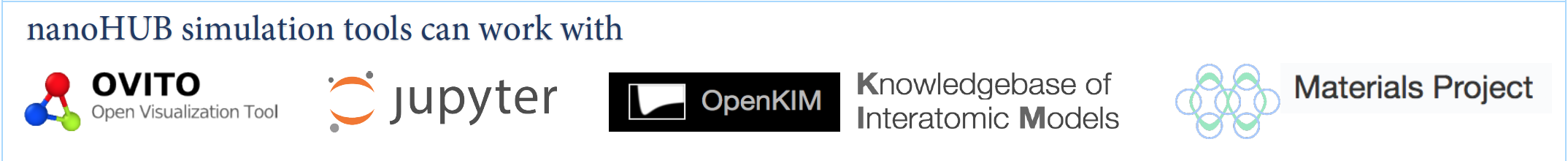
To get a list of packages installed in Jupyter Notebooks
Type pip list in a code cell, or in a Jupyter terminal.
To get a list of environments available in the nanoHUB execution hosts
In workspace, type use to see the list of "environments" available in the nanoHUB server.
Here is a saved list of the environments available in nanoHUB (This is a link to a Google sheet that you can view, search and copy). Some may have restricted use due to licensing requirements.
To save your own copy, type: use 2> filename
Then use the import/export window to download the file to your local machine.
To get a list of environments available in the HPC clusters
To see the environments available in the clusters, type: submit --help tools &> filename
Here is a saved list of these tools.