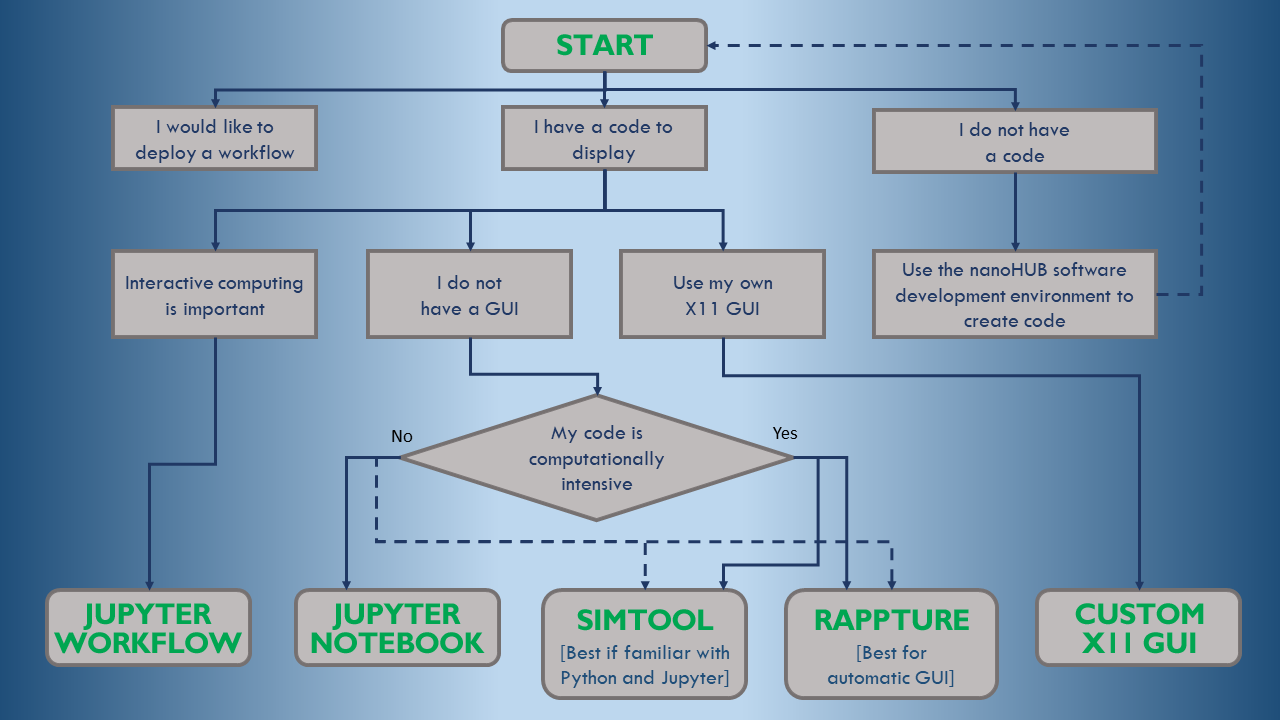Why publish an app in nanoHUB?
You'll make your science and engineering products usable, discoverable, and reproducible for learners, educators, researchers, and business professionals.
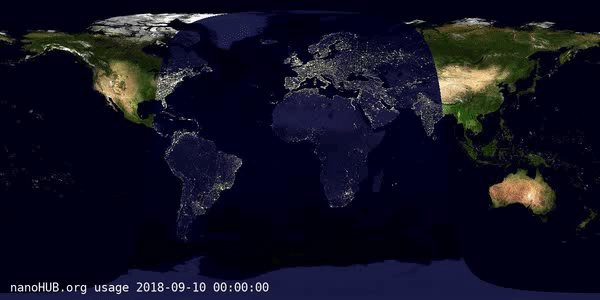
Advantages of making your simulation tool available via nanoHUB:
- Gain access to a large audience: 1.9 million visitors per year and growing.
- Tools run "in the cloud" via a web browser. No software download or installation is required.
- nanoHUB tools are publications, indexed by Web of Science and Google Scholar.
- Secondary citations. Collectively, nanoHUB tools have an h-index of 82.
- Automatic usage data for each tool shows impact. Learn where your users come from, their affiliation, and more.
- nanoHUB's ecosystem has a place for simulation tools in a multitude of fields: materials science, manufacturing, biology, chemistry, physics, electrical and mechanical engineering, and more.
From Computational Materials Science and Engineering Education: An Updated Survey of Trends and Needs:

A web-accessible development workflow
- Complete Linux environment
- A multitude of software packages are already installed in nanoHUB
- Submit simulations to high-performance computing resources
- Launch the Workspace or Jupyter tool in your web browser and start working
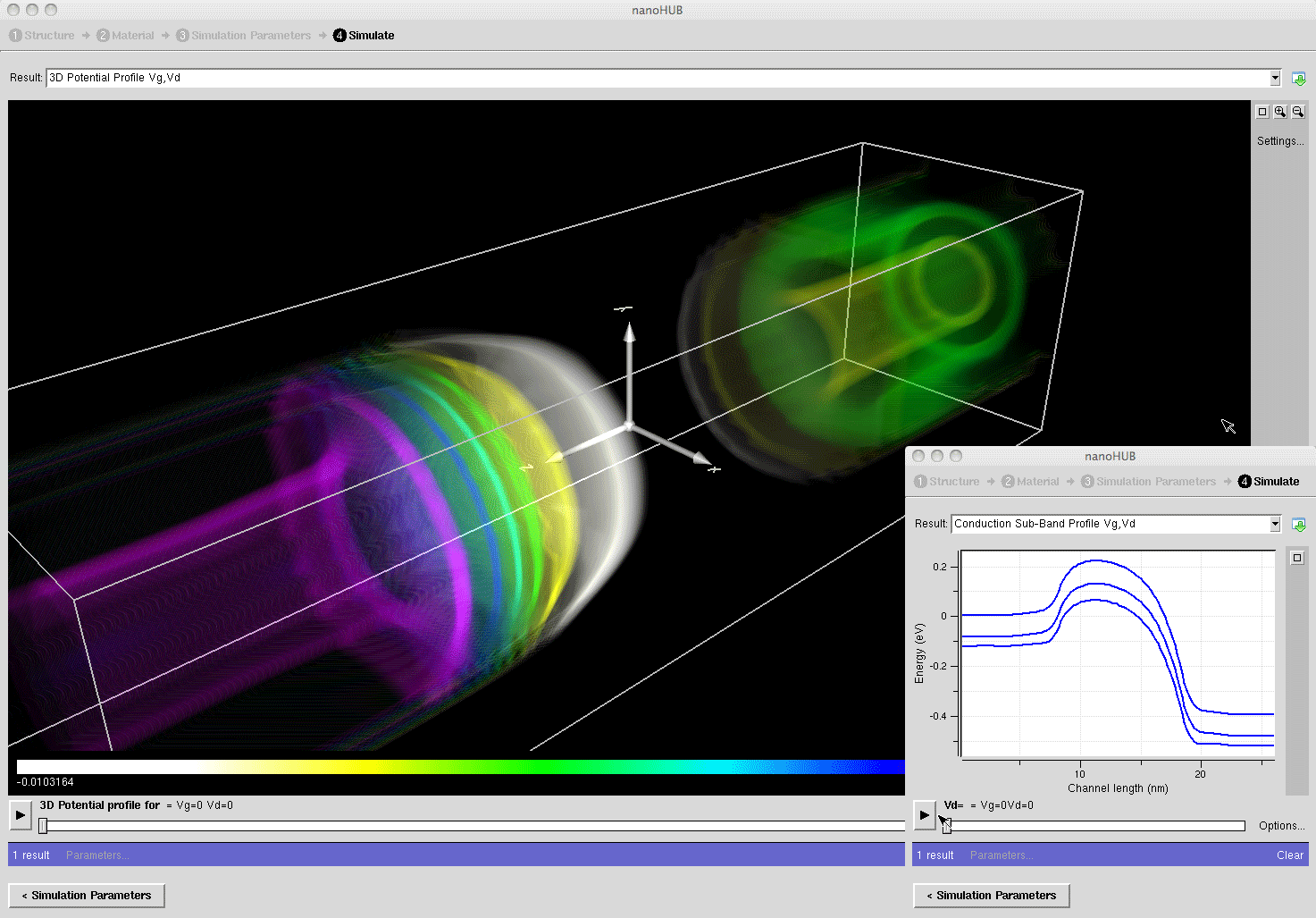 Personal Support
Personal Support
- Ticketing system provides assistance to developers or technical support
- 99.466% uptime
- Citation tracking
- Control the reuse of your code and assets via licensing
Community Support
- Question and Answer forum where your tool's users can find help
- User reviews provide feedback
- Easily share your tool on social media
Multiple ways to publish a tool
If you would like to deploy a workflow, creating a Jupyter Workflow will be your best option. If you already have an X11 GUI that you'd like to use, you can create a tool with that method.
Otherwise, choose one of the three primary types of tools that you can publish on nanoHUB: a Rappture tool, a Jupyter Notebook, or Rappture tools invoked within a Jupyter Notebook.
Which is the best for your purposes?
| SimTools | Rappture Tools | Jupyter Notebook/Lab | Rappture + Jupyter* |
SimTool + Jupyter ** |
|
| Description of tool inputs and outputs |
Yes | Yes | No | Yes | Yes |
| Validated inputs and outputs |
Yes | No | No | No | Yes |
| Automatic uncertainty quantification | No | Yes | No | Yes | Yes |
| Simulation caching (instant results for previously run cases) | Yes | Limited | Yes | Yes | Yes |
| Scientific workflows | Yes | Yes | Yes | Yes | Yes |
| Launch several tools | Yes | Yes | Yes | Yes | Yes |
| Submit jobs to high-performance computing (HPC) resources | Yes | Yes | Yes | Yes | Yes |
| Good for computationally intensive tools | Yes | Yes | No | Yes | Yes |
| Automatic GUI from tool input/output | No | Yes | No | Yes | No |
| Custom designed visualization for scientific applications | No | Yes | Yes | Yes | Yes |
| GUI creation | No | Limited to built-in options | Expertise required | Expertise required | Expertise required |
| Interactive computing | No | No | Yes | Yes | Yes |
| Users can see/ modify code |
No | No | Yes | Yes | Yes |
* Rappture to handle tool input/output Jupyter graphical interfaces with tool
** Jupyter interface (graphical or workflow) launching one or more SimTools tool
Still can't decide? This decision tree will guide you through the process.