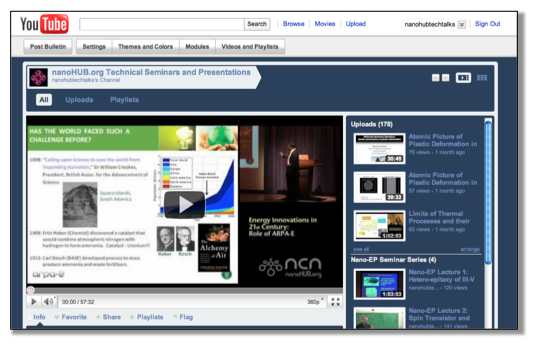- First, access the nanoHUB.org channel on YouTube:
- Select a video of interest.
- In this example, we simply clicked on the video currently featured on the main page, “Energy Innovations in the 21st Century”.
- In the menu bar at the bottom of the video, click on the “CC” icon; it will become red.

- Scroll over the CC icon and click on “Transcribe Audio”.
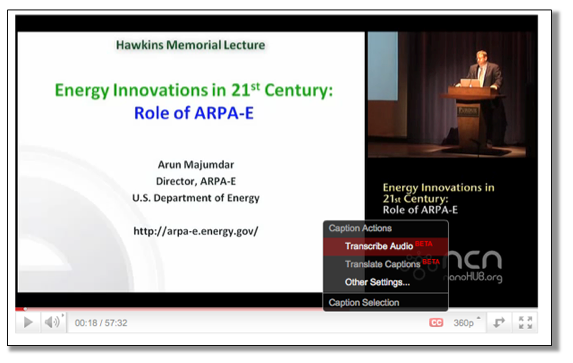
- A pop-up box will appear, explaining that transcribing is a Google BETA service. Click “OK”.
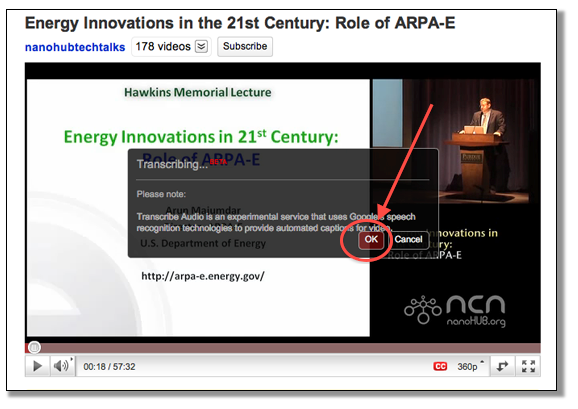
- The video will now play with English closed captions.
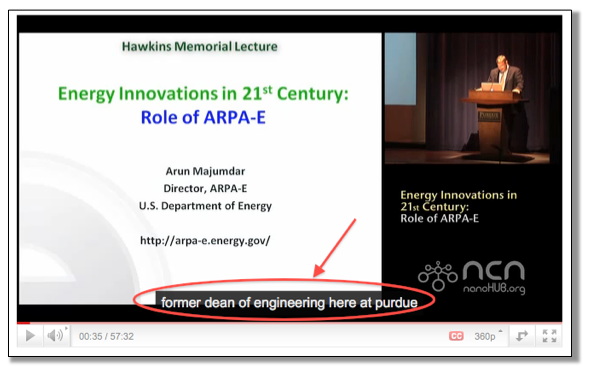
- NOTE: To turn off closed captions, simply click on the CC icon so that it becomes grey.
- NOTE: To turn off closed captions, simply click on the CC icon so that it becomes grey.
See also: